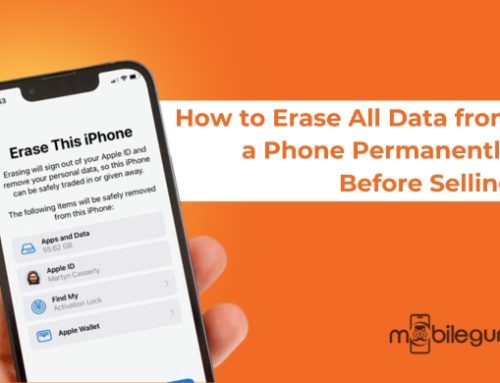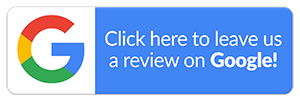Is Factory Reset Enough Before Selling the Phone?
Some mobile phone users like to upgrade to a new smartphone as soon as it kicks in the market, and others prefer to utilise the phone for a significant amount of time until its performance is inadequate. In any case, what would you do with your old device? Sell it right? Well, either you sell it or trade it in; before doing that, all your personal data must be backed up and wiped clean.
Most people delete data or factory reset the mobile before selling it. They are unaware that factory resetting a phone doesn’t remove the data from its memory. The data remains in storage and can be recovered by data recovery software. Leaving personal data on the device exposes you to privacy and security risks. There is a serious threat that your data can be stolen, leading to implications such as identity theft, financial losses and legal issues.
Deleting files and factory resetting is not enough
Many mobile users perform a factory reset to delete everything off their devices before selling them, but a factory reset doesn’t really delete everything. In addition, research shows that it’s possible to recover images, videos, texts and documents from a reset smartphone.
Your mobile OS uses the concept called indexing to keep track of all files. Each file has a pointer telling the system where the data begins and ends. So when you delete a file, OS only removes the pointer to that file and marks the space as available. But the data is still recoverable until the system writes new data over the file’s contents.
How to wipe your Android phone completely before selling
Below are the five steps you need to take to delete your personal data securely.
1) Back up your data
The most crucial step of this process is backing up your device. You can do that in two ways.
- Cloud backup: In Android, you can go to settings and enable backup to Google Cloud.
- PC or Mac backup: You don’t need any additional software for a PC. You can just connect it to your PC and copy-paste your data. But to take a backup on Mac, you must download the “Android file transfer” app to get this working.
2) Encrypt your data
Encryption makes your device data unreadable, meaning if someone tries to restore your data, they won’t be able to access it. Anyone attempting to access encrypted data will need a unique key to decrypt it, which they obviously won’t have.
All newer Android phones (Android 6.0 and higher) seem encrypted by default, so you do not have to worry about this step. But suppose you have an older Android phone and don’t have encryption enabled by default. In that case, you can encrypt it manually by going to Settings-Security-Encryption-Encrypt phone or Settings-Security-Screen lock-Encrypt phone.
3) Overwrite with junk data
If you want to make sure that your data is not accessible absolutely, you can overwrite your data with junk data. Thereby making your data irrecoverable and impossible to access even by a highly skilled hacker. There are two ways to do this. First, load your mobile with large files like video clips until the storage is full, then erase these files. Second, you can download third-party shedding apps from Play Store that use the shredding algorithm technique to shred data permanently digitally.
4) Remove your accounts, SIM and SD card
You need to remove all configured accounts from your phone before factory reset because it will not remove these accounts. Next, you must remove email accounts and sign out from all the apps you have signed into. Next, remove your SIM and memory cards from the device, so they don’t accidentally get erased.
5) Perform a factory reset
Finally, you are ready to perform a factory reset. When you do a factory reset on your Android device, it erases all the data on your device and returns the phone to its original out-of-the-box state. The location of the factory reset option might vary slightly depending on your mobile manufacturer. You can factory reset your phone on most phones through the Settings app. Go to Settings-General Management-Reset-Factory Data Reset. You can now power it off and repackage it for the next owner.
How to wipe your iPhone completely before selling
How to wipe your iPhone completely before selling
Here are the steps to erase your iPhone entirely before selling it to someone.
1) Backup your Data
Before you reset your iPhone, create a backup. You can do this in two ways. First, use iCloud to back up your phone by going to Settings-tap on your name at the top of the page-iCloud–iCloud Backup–Back up now. Or, second, connect with a PC or Mac and take a backup using the iTunes app. You must sync your device to Mac, but iTunes software must be downloaded to a PC for backup.
2) Remove all your accounts
Go through all apps and services. It’s worth the effort to go through each app and service you’re signed into and log out. Next, remove all email, contacts, and calendars from your device in Settings–Mail/Contacts/Calendar-Accounts and remove the SIM card.
3) Factory reset the device
With your phone backed up and all your accounts removed, factory reset it by opening the Settings app. Then tap General–Reset–Erase All Content and Settings and confirm your decision. Next, you’ll be asked to enter your phone’s PIN code and Apple ID password to turn off Apple’s Find My service. Your phone is now wiped and ready for a new owner.
The information provided above is helpful to securely wipe off personal data, which is essential as smartphone users are increasing daily in Australia, and so the data privacy threats. Ensure your old device has no sensitive information before you get rid of it. Once you do that, sell it to Mobile Guru. Even if you forgot to wipe off your device, they take care of that during refurbishing. Mobile Guru is a 100% Australian own reseller and offers the best price guarantee. Call 1300 362 017 or email hello@mobileguruaustralia.com.au, and a dedicated team will gladly help you.

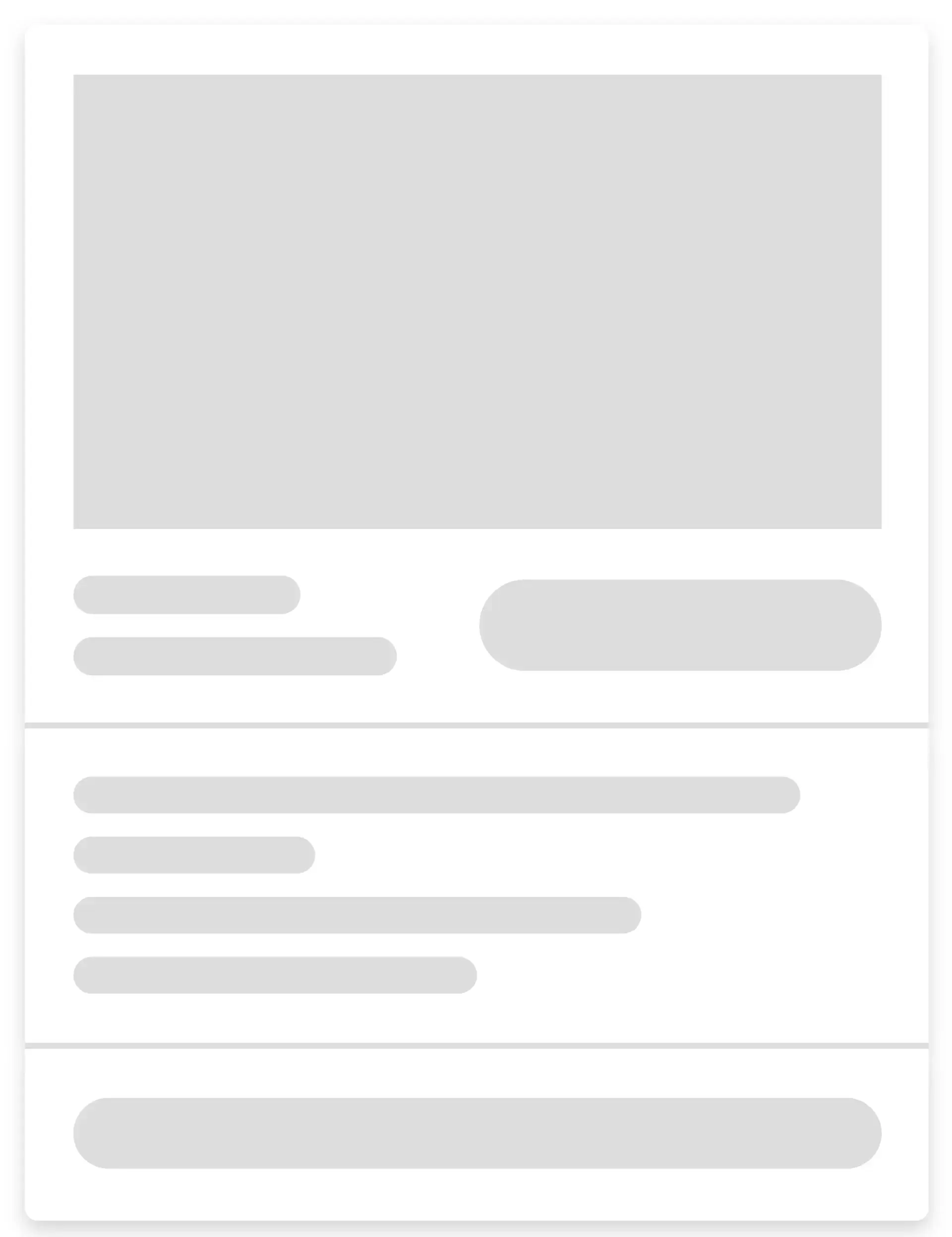 Skip to content
Skip to content